Nusuk is an application by Ministry of Haj and Umrah Saudi Arabia. This app serves the pilgrims by enabling them to get Umrah Permit Online in a convenient manner. In this article, we will discuss How to Get Umrah Permit Using Nusuk App.
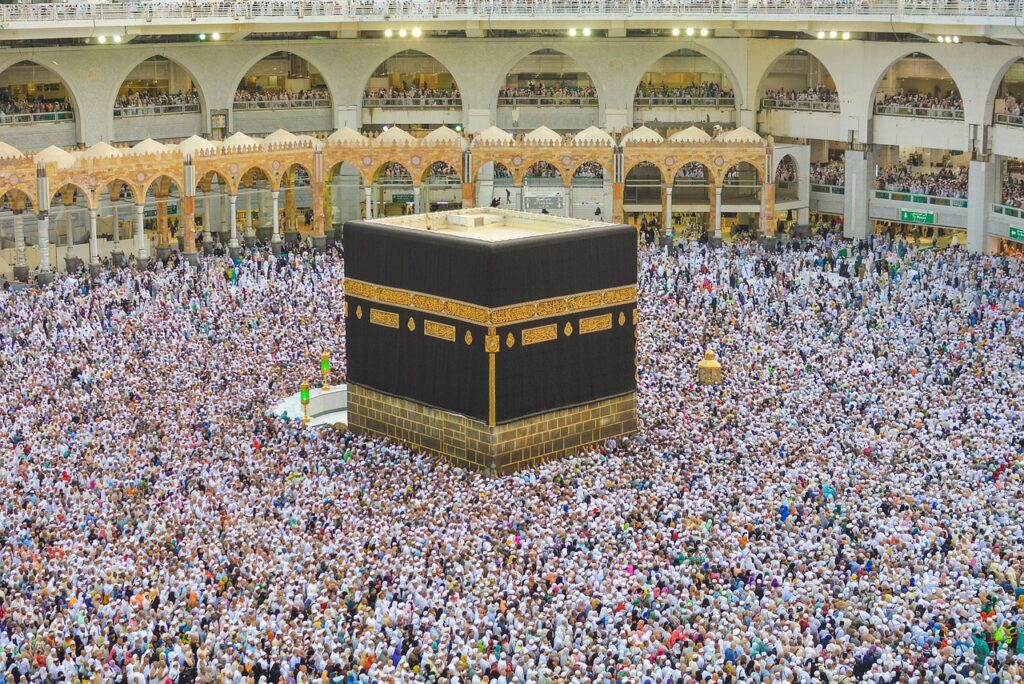
What is Nusuk (نسك) App?
As part of vision 2030, Saudi Arabian authorities are going forward in the digital journey with a great pace. In this regard, different apps are being introduced to serve the public in a better way. Ministry of Hajj and Umrah earlier released Eatmarna App for the pilgrims of Holy Makkah and Medina. The app offered services for issuance of Umrah Permits and also permits to visit Rawdah in Masjid e Nabvi Medina.
Ministry of Haj and Umrah replaced Eatmarna with a new app called Nusuk with more enhanced and streamlined services. Nusuk app is available for both citizens and residents to avail various services offered by the ministry. One of the popular services offered by Nusuk app is Umrah Permits issuance online. Using Nusuk, you can book your Umrah Permit and then perform Umrah rituals in a convenient manner.
Nusuk App is available for both Android and IOS platforms. You can download and install app from Google PalyStore or Apple Store and then proceed with subsequent steps.
Umrah Permit Using Nusuk App: Step by Step Process
In order to get Umrah Permit Using Nusuk, you first need to register and create an account. Creating account on Nusuk is very easy. If you are citizen of KSA, Iqama holder (resident) or a visitor, you can create Nusuk Account.
Creating Nusuk Account is straight forward. So we will not discuss here how to register on Nusuk App. Once you are registered, login to your Nusuk App using your ID, password. For visit visa holders, passport number and password should be used to login.
After login to Nusuk App, you will see all the available options. In order to get Umrah Permit; choose Holy Mosque Services and then opt for Umrah under it.
After selecting your name, you will have to choose one of the available time-slot for your Umrah Permit. Note that, calendar on the app shows the dates in red, green colors. Any date, time shown as red means there are no Umrah Permits available for those time windows. You should select your time window from the Green Available options.
Once you proceed after agreeing the terms and conditions and click on Issue Permit button, your Umrah Permit will be issued.
After issuance of Umrah Permit in Nusuk, you can see your Issued Permit by choosing Permits option. You can also opt to cancel your Permit if you intend to change your mind.
It is important to mention here that Nusuk Website is also available which can be used by anyone around the world to proceed with visa application and package selection for Umrah Visa.

[…] Recommended: How to Get Umrah Permit Using Nusuk App […]
[…] Once you press Proceed button, next you will have to choose the month in which you want to perform Umrah and any available time slots for that month will be shown to you and you can select your desired available slot for booking Umrah Permit. To know how to get Umrah Permit using Nusuk App, you can read my other article How to Get Umrah Permit Using Nusuk App […]