The Saudi Council of Engineers is a professional body intended to promote the engineering profession and develop and upgrade its standards and those practicing it. For those who are working in any engineering and related technical fields, It is mandatory for them to get registered with Saudi Council of Engineers (Some people refer it as Saudi Engineering Council) and Iqama of such professions can only be renewed by having a valid registration with SCE.
In order to get registered in Saudi Engineering Council or in order to renew your SCE registration, SCE provides online services through its website and one can simply follow the steps and provide all required documents to get registered or renewed as a member of Engineering Council. However there can be situations where one needs to visit Saudi Council of Engineers office and for that It is required to book an appointment with SCE as Saudi Council of Engineers offices in different cities of Saudi Arabia allow entry only with a valid appointment.
In this article, we will explain how to Book Appointment with SCE — Saudi Council of Engineers by online appointment service provided by SCE.
Saudi Council of Engineers (SCE) Appointment Booking Steps
For booking appointment with SCE, visit official SCE website and then from main menu under CONTACTS choose Appointments booking
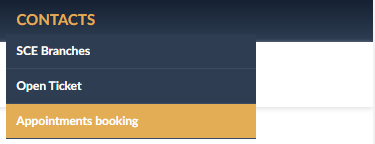
Now you will be required to choose SCE Branch where you want an appointment. You can choose from available options including Riyadh, Jeddah and Damam and then select a period (either current week or next week).
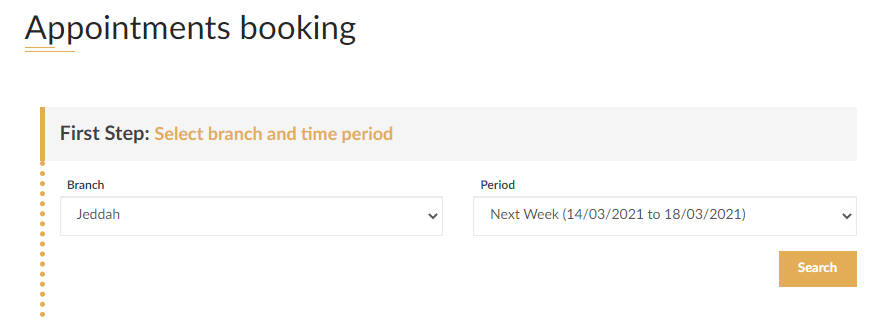
Now after clicking on Search button, you will see all slots for the time period that you selected. For the time slots available, you will see option to reserve and for the unavailable slots it will be displayed as unavailable.
Once you have clicked on reserve option for an available slot, now you will be required to fill a form by providing your name, ID number, mobile number and a captcha code.
After submitting, you will see your appointment details. Just get a print of this booking and proceed according to the scheduled appointment. The security staff at the entrance will allow you to enter only after checking your appointment. You will also receive SMS on your mobile once your appointment has been booked.
