Absher is a popular mobile application and web platform in Saudi Arabia. It is used by residents and citizens to avail dozens of digital services offered by Ministry of Interior Saudi Arabia. To use all Absher Services, you need to have a valid Absher Account. An Absher account can be created using the app or web application. Once Absher Account has been created, it needs to be activated. There are a few different ways to Activate your Absher Account. In this article, we will explain how to use Absher Kiosk to Activate Absher Account in Saudi Arabia.
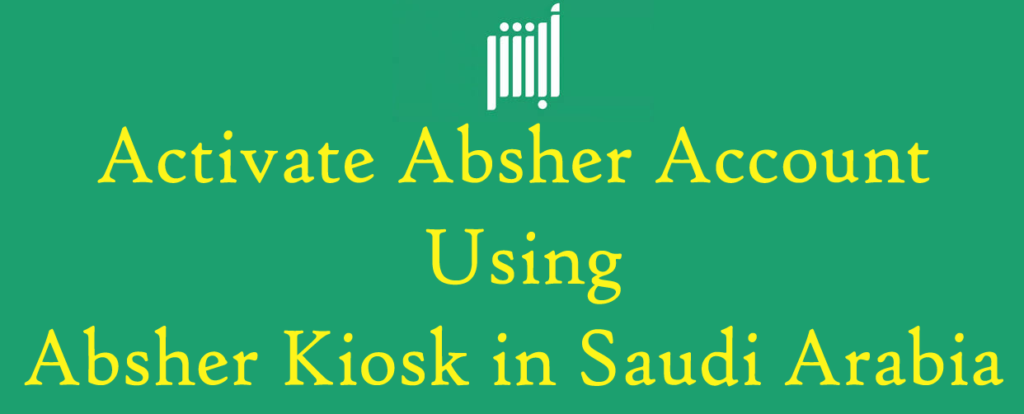
What is Absher Kiosk in Saudi Arabia?
Absher Kiosk are special machines made available by Saudi MOI for residents and citizens. Absher Kiosk is also commonly known as Absher Machine. These Absher Kiosks are installed at multiple locations to enable a convenient use of digital services. Using Absher Kiosk machine, you can perform different operations like Absher Account Activation, Changing Absher Account Mobile Number etc.
How to Use Absher Kiosk to Activate Absher Account ?
In order to activate your Absher Account, you can use any of the following three options:
- By visiting Jawazat Office nearby.
- By using your Bank Account.
- Through Absher Kiosk (Absher Machine)
In this article, our focus is on the third option–using Absher Kiosk to Activate your MOI Absher Account.
In order to use the kiosk, you first need to know the location of Absher Kiosk nearby and visit that location.
After visiting any of the Absher Kiosk; you can activate your Absher Account using below steps:
- On Absher Machine (Kiosk); choose your desired language. E.g. English.
- Now enter your Iqama number in the provided field. For residents (iqama holders); Iqama number is required. For citizens; National ID should be entered.
- You will be required to scan your finger prints. For this you will have to scan both right and left hand index finger. The system will match your finger prints to the finger prints already available with Jawazat.
- Once your finger prints are verified; you will be required to enter the mobile number. You should enter same mobile number which was used during Absher Account Registration.
- You will receive OTP (Verification Code) on your registered mobile number. Enter the OTP to get yourself verified.
- Congratulations! Your Absher Account has been activated. You are all set to enjoy the digital services offered by Absher KSA.
