In a previous post, we wrote guide about how an expatriate can bring his family members in Saudi Arabia on a family visit visa. Any family member brought on a visit visa in Saudi Arabia can get extension to his/her visit visa for some specific durations depending upon the validity of initial visit visa stamped from the home country. In this post, we will explain how you can extend visit visa online in Saudi Arabia.
Step 1: Confirm the requirements
Below requirements should be fulfilled in order to apply for an extension for a family visit visa in Saudi Arabia:
1. When applying for visa extension, expiry of the current visa should be within 7 days. For example, if your visit visa is expiring on 20th April, you can apply online to extend visit visa only after 13th April.
2. Visit visa holder (Visitor) should be present in Saudi Arabia.
3. Fee of visa extension should have been paid already. Currently fees for visa extension is 100 SAR which you can pay online from your bank account. Refer to Step 2, for details on how to pay online to extend family visit visa in Saudi Arabia.
4. Visit visa holder (Visitor) Passport should be valid (not expired) on the date of Visit Visa extension
5. Visa requester / Visit visa holder Status should be alive.
6. Visit visa holder (Visitor) should not have unpaid Traffic violation. If there are any pending fines, they must be paid before applying for extending visa.
7. The total Visit Visa period should not exceed the permitted period of 180 days from the date of entry into Saudi Arabia and the visit visa extension period will be same as initial issuance period.
Step 2: Pay Fees to Extend Visit Visa Online in Saudi Arabia
See Also: How to Extend Health Insurance Online for Extending Family Visit Visa
If you have a bank account in any bank in Saudi Arabia, you can pay the fees for visit visa extension online from your bank account. In this example, I will explain how you can pay fees to extend visit visa using Samba Bank Account.
Login to your bank account and ensure that you have balance available atleast 100 SAR in your account. Under SADAD Click on SADAD Bills–>Government Services and a new window will open. Here you need to choose Alien Control from the drop down for Service Type field. For Application Type field, choose Extend Visitor Visa from the drop down list. You will also need to enter the border number for the visitor for whom you want to pay the visa extension fees. Border number can be found on the passport hand-written by the immigration staff at the time of entry in the kingdom. You can also find border number of the visitor from Absher account.
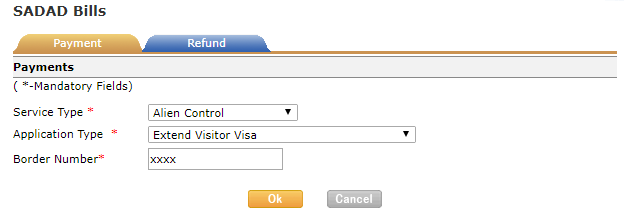
Once you fill all the above fields and click OK, you will be moved to another screen with details to confirm. System will automatically fetch information about the visitor against the entered border number. Just confirm and submit. You will receive a confirmation code on your registered mobile number and after inserting the same in the transaction, your payment will be successful.
Step 3: Apply for Visit Visa Extension on MOI Absher Account
Once you have paid the required fees to extend family visit visa, you can proceed to your Absher Account. In your Absher Account, choose eServices –> Passports–>Extend Visit Visa.
You will be asked to go through the list of business rules (pre-conditions) and then you can click on Proceed. From the list of dependents, for the dependent for whom you want to extend the visit visa, Click Extend Visa. You will land on another confirmation page with details including the new expiry date of the visit visa. Click on confirmation and your intended visit visa will get extended and you will see a success message on your screen. You can just print this and keep it with you as a reference.
